In this article, you will learn about Python installation on the Windows operating system. You can also learn about how to run a sample “Hello World” program on the command line.
Download Python
Python is extensively available for many platforms. You can download and check its platform availability from this link. You can download it for Windows, Mac, Linux, and many more.
Now download and install Python for Windows. You can install Python on the default directory or you can customize it. If you are new to Python it’s recommended to install it on the default location.
After installation, you can check whether it’s properly installed or not. Open Command Prompt and just Type “Python” If it installs correctly all the details of the current version of Python appear on the screen.
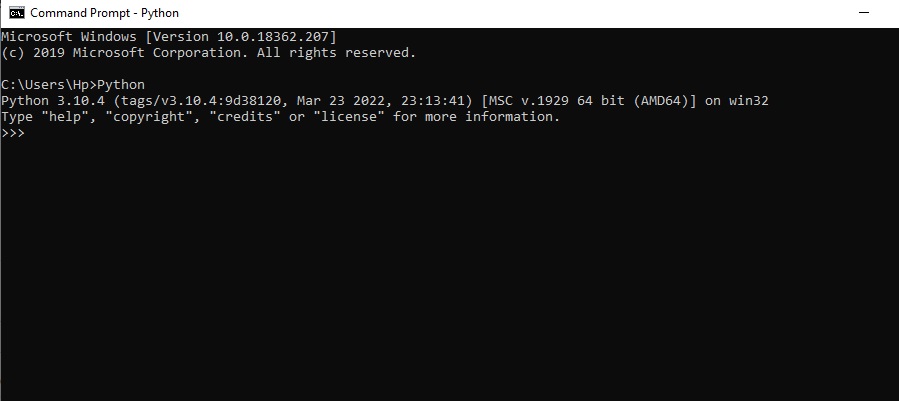
Python Quick Start: Run Sample Program
You can run the Python program directly on the command line in two ways.
1: Open Command Prompt write Python and write the below command to print “Hello World” on the screen.
Code
Print (“Hello World”)Output
Hello World2: As Python is interpreted so you can write Python code in any text editor. Save the file with the “.py” extension and run this file on Command-Line.
Open text editor writes bellow program and same the file with the name “test.py” on desktop or any other location on the PC.

Run this file on the command Line
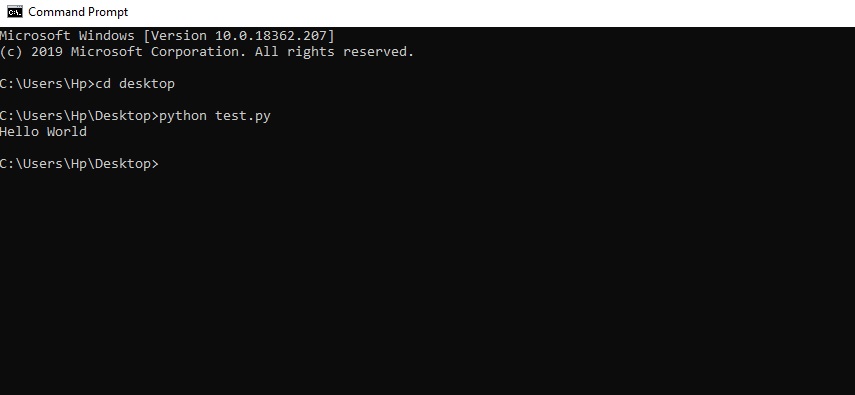
Note
Many other free or paid IDE is available in the market to run Python program that will be covered in the upcoming articles.